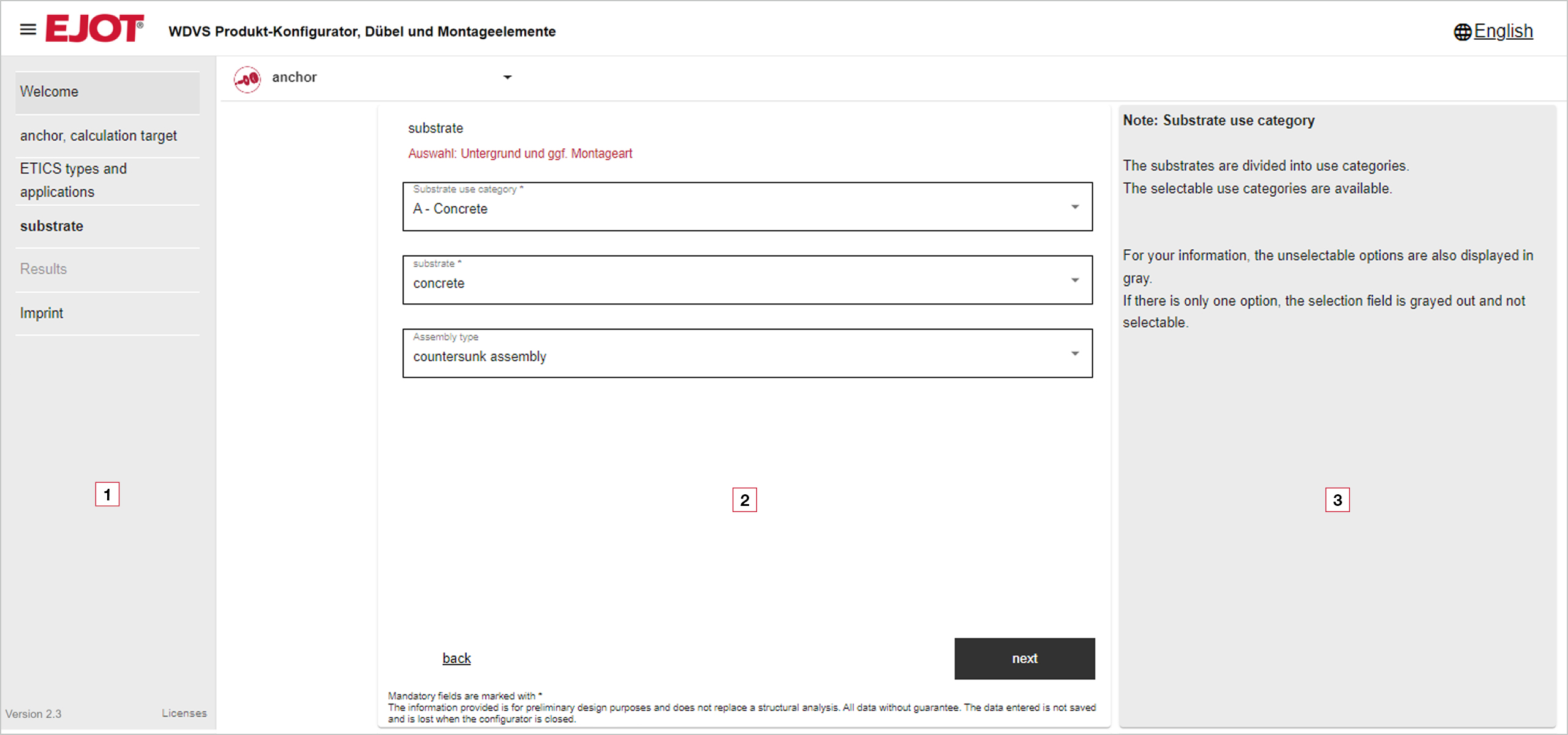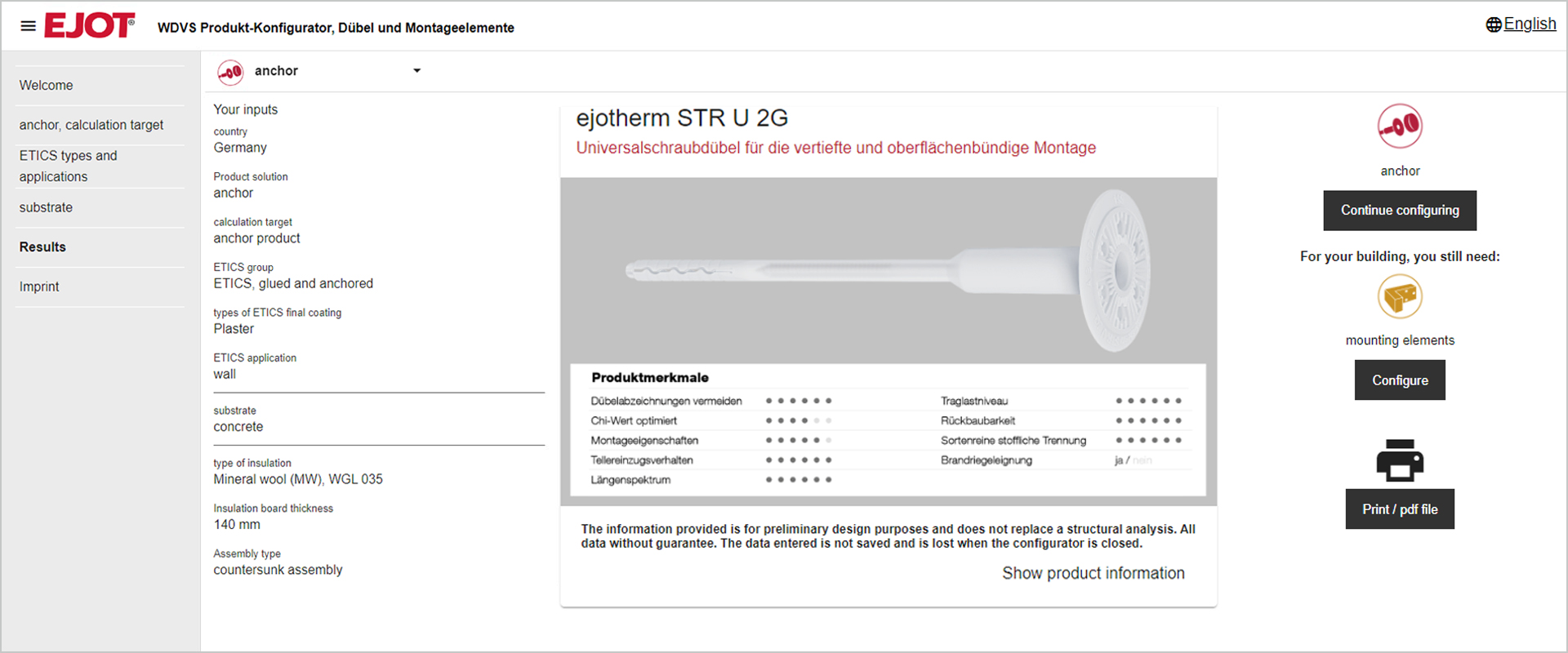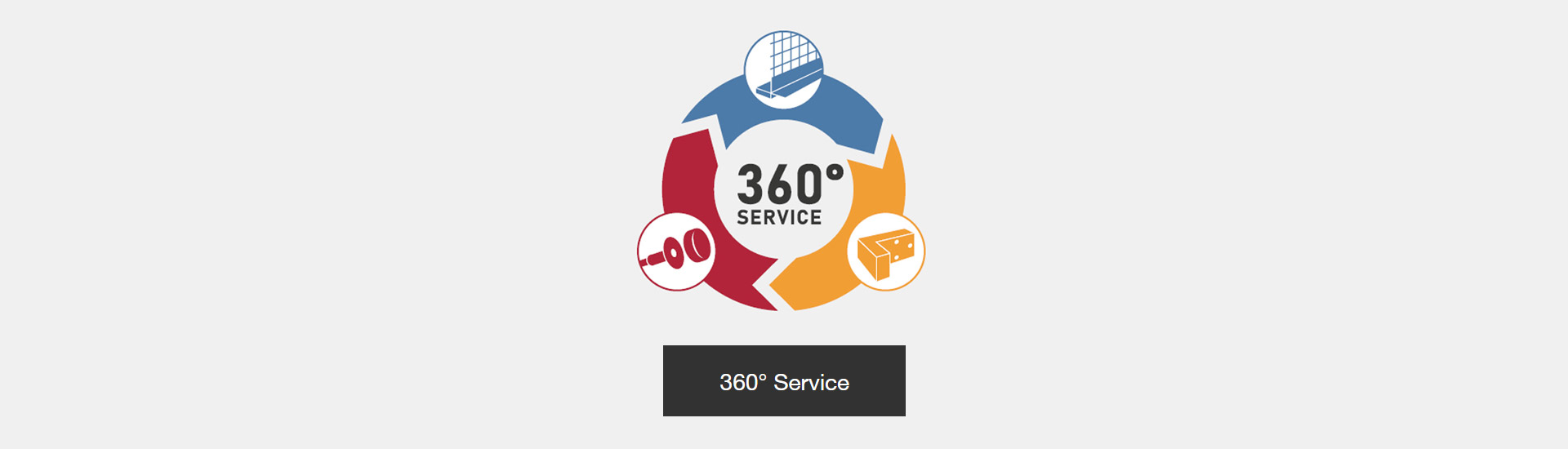How do I determine the right anchor?
ETICS: Focus on service – Part 4
There are a few things to consider when selecting fastening solutions for an external thermal insulation composite system. An important selection criterion is the respective approval of the product because in addition to the general application, further framework conditions such as substrates and load-bearing capacities are regulated. A lot has changed in Germany in recent years, especially in the area of approvals. It can be difficult to keep track of everything. So how can I be sure that I am guaranteed to select the right fastener and which aids can make this work easier for me? EJOT offers a useful tool for selecting fastening solutions for ETICS: the ETICS product configurator.
You can access the EJOT ETICS product configurator as a browser-based software solution directly via the service area of our website. No download and no installation is required. This intuitive tool covers the two EJOT product areas anchors and mounting elements and enables easy selection of the optimal fastening solution for every application. When you start the program, you make a simple selection to decide whether you want to configure an anchor or a mounting element. You will then be guided through the program in just a few steps and will then be shown the right anchor and/or the right mounting element for the respective application of your construction project.
You can access the EJOT ETICS product configurator as a browser-based software solution directly via the service area of our website. No download and no installation is required. This intuitive tool covers the two EJOT product areas anchors and mounting elements and enables easy selection of the optimal fastening solution for every application. When you start the program, you make a simple selection to decide whether you want to configure an anchor or a mounting element. You will then be guided through the program in just a few steps and will then be shown the right anchor and/or the right mounting element for the respective application of your construction project.
Intuitive operation and quick results
When starting the tool, you first select the item to be configured and have the choice between- Anchors – washer anchor for fastening insulating panel
- Mounting elements – for the fastening of attachments
The configurator interface is divided into three areas: the table of contents (1), the input area (2) and the help window (3).
The table of contents accompanies you through the menu while using the configurator and enables you to jump back to pages that have already been filled out, e.g. to change the entered data. The central area in the middle represents the input fields and search masks. If you come across locked areas with a grey background, these are inactive fields that have already been filled in by presettings in the background. In the right-hand window you will see further information and help on selection options.
When configuring an anchor, you can basically choose between three calculation goals. Depending on the desired level of detail, only eligible anchor products and the resulting anchor lengths or possible anchor products including anchor lengths and quantities can be determined.
The table of contents accompanies you through the menu while using the configurator and enables you to jump back to pages that have already been filled out, e.g. to change the entered data. The central area in the middle represents the input fields and search masks. If you come across locked areas with a grey background, these are inactive fields that have already been filled in by presettings in the background. In the right-hand window you will see further information and help on selection options.
Which anchor do I need for my application?
In this part of our ETICS tip, we first want to take a closer look at the anchor area.When configuring an anchor, you can basically choose between three calculation goals. Depending on the desired level of detail, only eligible anchor products and the resulting anchor lengths or possible anchor products including anchor lengths and quantities can be determined.
Depending on the selected calculation objective, the required information such as the building materials used, system structures and layer thicknesses are queried step by step. Simple selection fields, which already take into account the applications from the approval, enable intuitive operation. Special constructions with non-load-bearing layers can also be mapped.
The wind factor, which is important for the calculation, is also taken into account. Here you can choose between different entries, depending on the information you have. From the known value of the wind load, through the wind zone, to a search for the wind zone using the postal code or the location - all variants are displayed.
The wind factor, which is important for the calculation, is also taken into account. Here you can choose between different entries, depending on the information you have. From the known value of the wind load, through the wind zone, to a search for the wind zone using the postal code or the location - all variants are displayed.
Finally, the information on the insulation board used and the desired installation method are shown.
During the entire selection process, product approvals and national regulations are checked in the background. As a result, only the information that is covered by the approval and the national regulations can be selected when entering data. All options that cannot be used in the specific application are blocked for selection. Contradictory information is therefore not possible The entries made always lead to a correct and actually applicable result.
During the entire selection process, product approvals and national regulations are checked in the background. As a result, only the information that is covered by the approval and the national regulations can be selected when entering data. All options that cannot be used in the specific application are blocked for selection. Contradictory information is therefore not possible The entries made always lead to a correct and actually applicable result.
The result and further possibilities
The result page is displayed immediately after these entries. The focus is on the recommended product including all required information. If required, you can display additional product details in a new tab.In the middle area you will also find a summary of all entries made for verification. You can use the navigation area on the left to return to the individual selection pages and make changes at any time. If additional mounting elements are required for the planned project, you can start with the configuration at this point The information you entered when configuring the anchors is adopted. By combining the product fields of anchors and mounting elements, you can select all required fastening solutions for your building and even calculate product details such as lengths and quantities.
The next part of our series "ETICS: Service in focus" is dedicated to the configuration of mounting elements. Here, too, you can rely on a simple and intuitive tool, which always leads you to the correct product selection.
The next part of our series "ETICS: Service in focus" is dedicated to the configuration of mounting elements. Here, too, you can rely on a simple and intuitive tool, which always leads you to the correct product selection.